A significant, yet subtle, enhancement has recently been rolled out to Google Chrome on Android, offering users unprecedented control over their mobile browsing experience. This highly anticipated update introduces the capability to reposition the browser’s address bar from its traditional top-screen location to the more accessible bottom of the display. This seemingly minor adjustment represents a thoughtful design evolution aimed at significantly improving user comfort and interaction, particularly as smartphone dimensions continue to expand.
The primary impetus behind this ergonomic improvement stems directly from the evolving landscape of mobile device design. Modern smartphones, with their expansive displays, often present a challenge for one-handed operation. Reaching the address bar situated at the top of a large screen can be an awkward, even cumbersome, task, frequently requiring users to shift their grip or employ both hands, thereby hindering fluid interaction.
By enabling the address bar’s relocation to the lower portion of the screen, Google addresses this prevalent ergonomic issue head-on. Situated near other common navigation elements, the address bar becomes inherently easier to reach with the thumb, transforming the overall accessibility of core browsing functions. This repositioning is particularly beneficial for individuals navigating the web on larger Android devices, where every millimeter of screen real estate can impact usability.
The immediate practical advantages of this change are manifold. Simple actions such as entering a new web address, initiating a search query, or quickly accessing favorite bookmarks are rendered notably more intuitive and efficient. What once required an awkward stretch or a full hand readjustment now flows seamlessly with natural thumb movements, enhancing the speed and ease of daily mobile internet usage.
Google itself has acknowledged the diverse needs of its user base, emphasizing that “depending on the size of your hand and your device, one address bar position may feel more comfortable than the other.” This statement underscores a commitment to user-centric design, providing flexibility and personalization to cater to individual preferences and physical comfort levels, rather than dictating a singular, universal layout.
For those still accustomed to the traditional top-bar placement, experimenting with this new bottom-bar option is highly encouraged. The tangible difference in comfort and efficiency becomes apparent almost immediately, often leading users to question how they managed without this ergonomic flexibility previously. It’s a prime example of how small software adjustments can yield substantial improvements in everyday digital interactions.
Ultimately, this Chrome update transcends a mere aesthetic tweak; it represents a significant stride in optimizing mobile user interfaces for the realities of contemporary smartphone usage. By empowering users to customize their browsing environment, Google reinforces its dedication to creating a more intuitive, comfortable, and productive digital experience for millions of Android users worldwide. This innovative feature sets a new standard for customizable mobile web navigation.
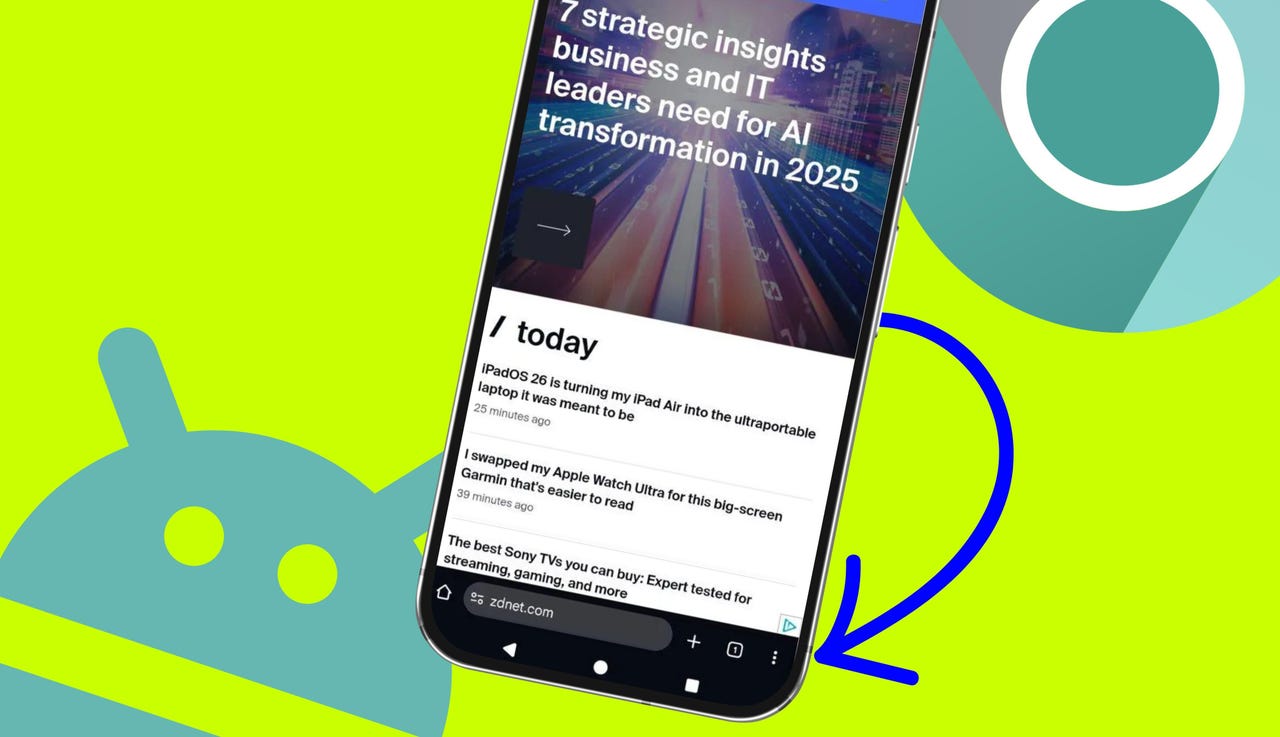





Leave a Reply